Our Books
 |
AutoCAD BookIf you want to learn AutoCAD to create technical drawings, this is the book for you. You will learn to use commands and techniques by following the step-by-step examples given in this book. This book covers everything from creating two-dimensional (2D) and three dimensional (3D) drawings to printing and publishing. The topics covered in this book are illustrated with the help of real world examples such as gaskets, flanges, brackets, schematic line diagrams, and more. Also, this book is well organized and can be used for a course or self-study.
|
|||||||||||||||||||||
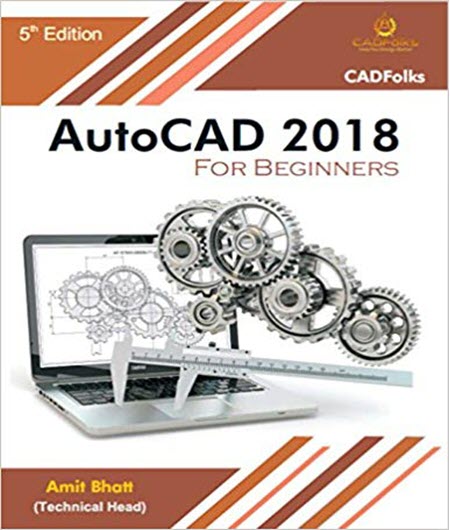
If you want to learn AutoCAD to create technical drawings, this is the book for you. You will learn to use commands and techniques by following the step-by-step examples given in this book. This book covers everything from creating two-dimensional (2D) and three dimensional (3D) drawings to printing and publishing. The topics covered in this book are illustrated with the help of real world examples such as gaskets, flanges, brackets, schematic line diagrams, and more. Also, this book is well organized and can be used for a course or self-study.
- Get familiar with user interface
- Create 3D parts and assemble them
- Work with multibody parts
- Modify parts using Synchronous Modeling tools
- Create Inter-part relations in an assembly
- Design and document sheet metal parts
- Design complex shapes using surface modeling tools

If you want to learn NX for designing mechanical parts and assemblies, then this is the book for you. You will learn to use commands and techniques in NX by following step-by-step examples. This book covers everything from creating 3D parts and assemblies to generating print-ready drawings. The topics covered in this book are illustrated with the help of real world examples such as brackets, pressure cylinders, vices, plastic bottle, and more. Also, this book is well organized and can be used for a course or self-study.
- Get familiar with user interface
- Create 3D parts and assemble them
- Work with multibody parts
- Modify parts using Synchronous Modeling tools
- Create Inter-part relations in an assembly
- Design and document sheet metal parts
- Design complex shapes using surface modeling tools
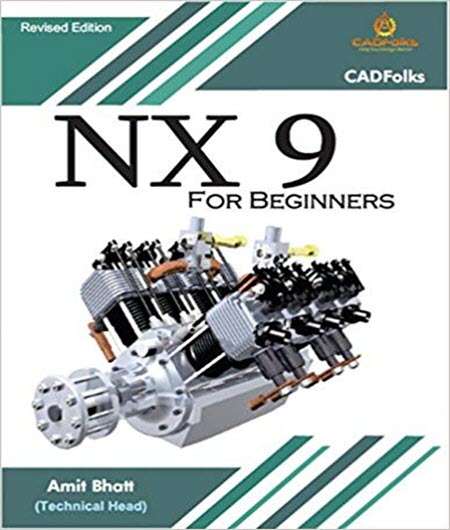
If you want to learn NX for designing mechanical parts and assemblies, then this is the book for you. You will learn to use commands and techniques in NX by following step-by-step examples. This book covers everything from creating 3D parts and assemblies to generating print-ready drawings. The topics covered in this book are illustrated with the help of real world examples such as brackets, pressure cylinders, vices, plastic bottle, and more. Also, this book is well organized and can be used for a course or self-study.
- Get familiar with user interface
- Create 3D parts and assemble them
- Work with multibody parts
- Modify parts using Synchronous Modeling tools
- Create Inter-part relations in an assembly
- Design and document sheet metal parts
- Design complex shapes using surface modeling tools
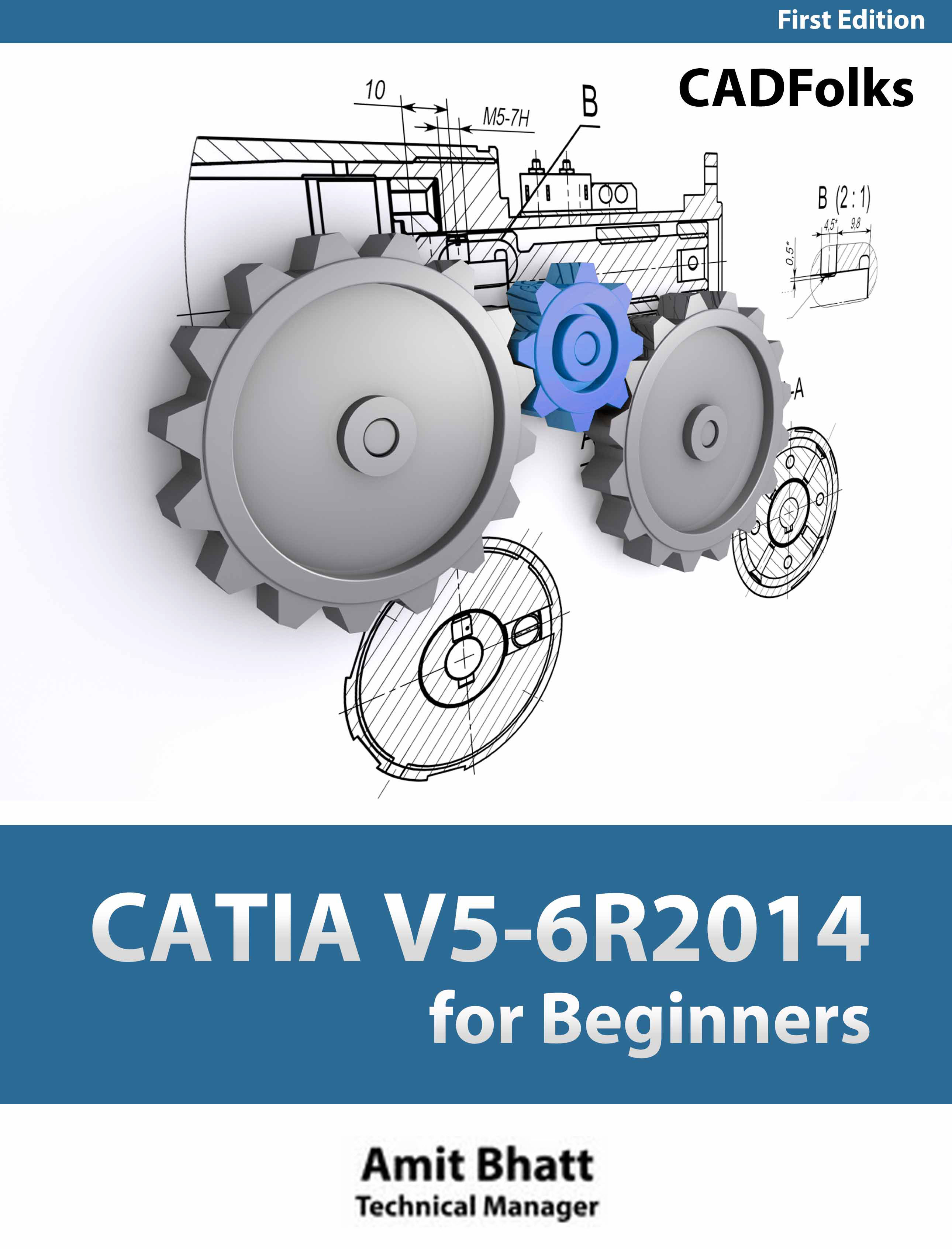
This book helps you to get started with CATIA V5 using step-by-step examples. It starts with creating sketches and parts, assembling them, and then creating print ready drawings. This book gives you an idea about how you can design and document various mechanical components, and helps you to learn some advanced tools and techniques. This book follows some of the best practices in creating parts. In addition to this, there are additional chapters covering sheet metal and surface design. Each topic in this has a brief introduction and a step-by-step example. This will help you to learn CATIA V5 quickly and easily.
- Familiarize yourself with the User Interface
- Learn some best practices to create sketches and 3D components
- Learn additional part modelling tools
- Learn to create Multi-body parts
- Learn to modify components keeping in mind the design intent
- Teach yourself to create assemblies
- Learn Top-down assembly design
- Learn to create 2D drawings
- Create basic sheet metal parts
- Create sheet metal drawings
- Create complex shapes using surface modeling tools
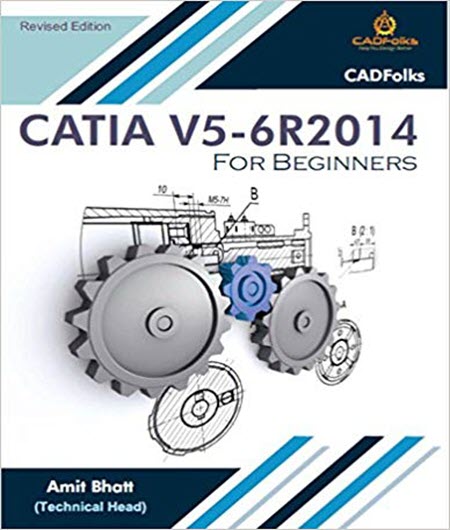
This book helps you to get started with CATIA V5 using step-by-step examples. It starts with creating sketches and parts, assembling them, and then creating print ready drawings. This book gives you an idea about how you can design and document various mechanical components, and helps you to learn some advanced tools and techniques. This book follows some of the best practices in creating parts. In addition to this, there are additional chapters covering sheet metal and surface design. Each topic in this has a brief introduction and a step-by-step example. This will help you to learn CATIA V5 quickly and easily.
- Familiarize yourself with the User Interface
- Learn some best practices to create sketches and 3D components
- Learn additional part modelling tools
- Learn to create Multi-body parts
- Learn to modify components keeping in mind the design intent
- Teach yourself to create assemblies
- Learn Top-down assembly design
- Learn to create 2D drawings
- Create basic sheet metal parts
- Create sheet metal drawings
- Create complex shapes using surface modeling tools
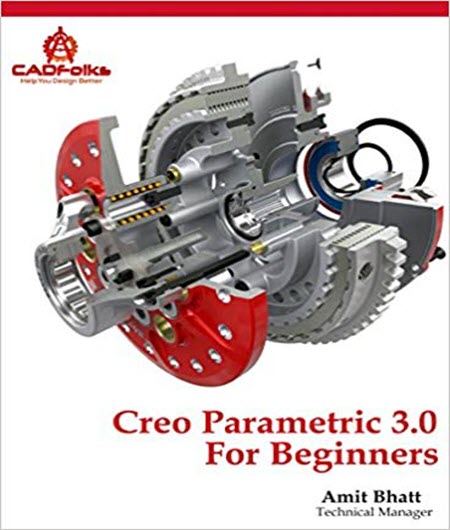
This book helps you to get started with CREO using step-by-step examples. It starts with creating sketches and parts, assembling them, and then creating print ready drawings. This book gives you an idea about how you can design and document various mechanical components, and helps you to learn some advanced tools and techniques. This book follows some of the best practices in creating parts. In addition to this, there are additional chapters covering sheet metal and surface design. Each topic in this has a brief introduction and a step-by-step example. This will help you to learn CREO quickly and easily.
- Familiarize yourself with the User Interface
- Learn some best practices to create sketches and 3D components
- Learn additional part modelling tools
- Learn to create Multi-body parts
- Learn to modify components keeping in mind the design intent
- Teach yourself to create assemblies
- Learn Top-down assembly design
- Learn to create 2D drawings
- Create basic sheet metal parts
- Create sheet metal drawings
- Create complex shapes using surface modeling tools